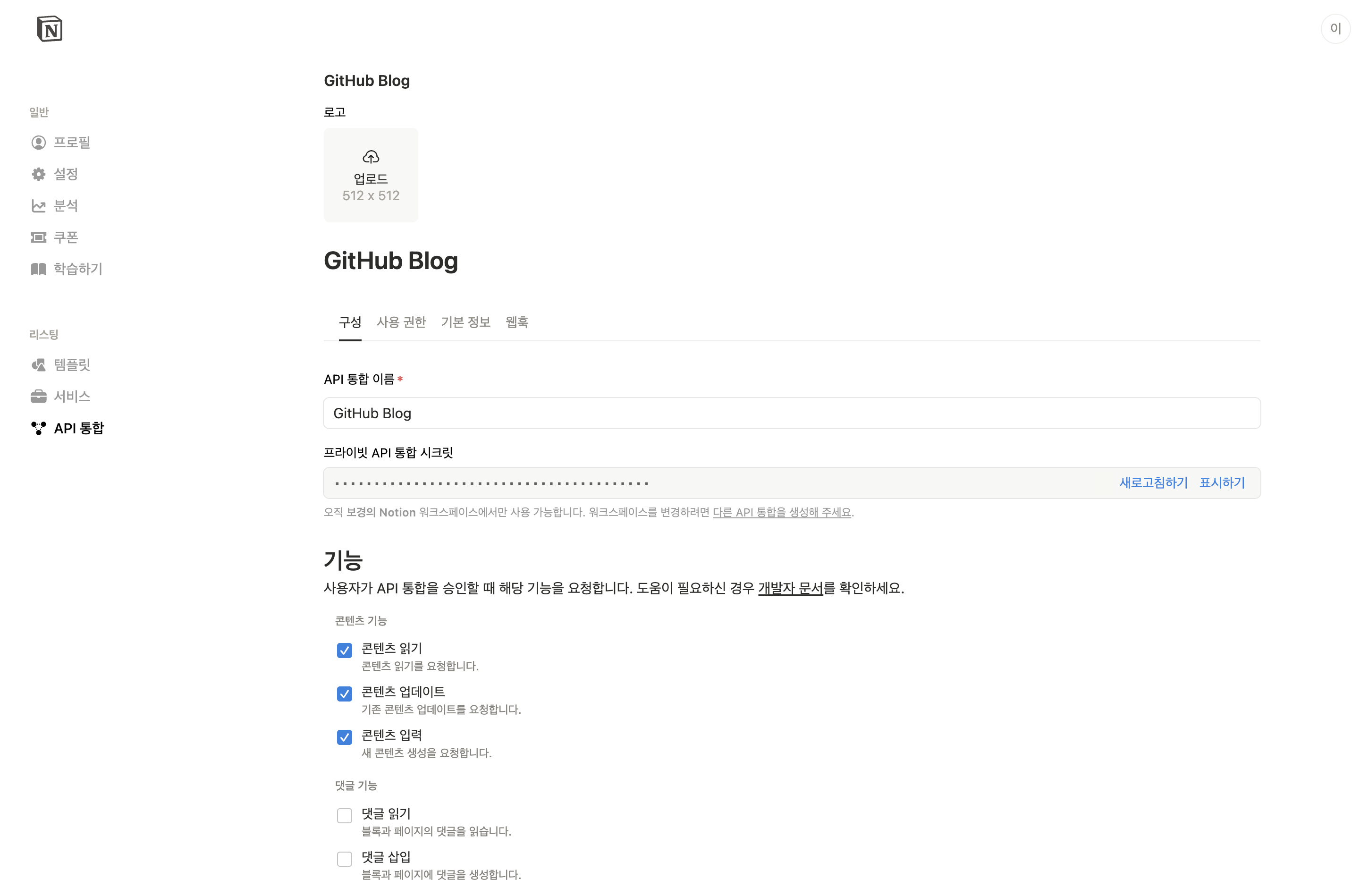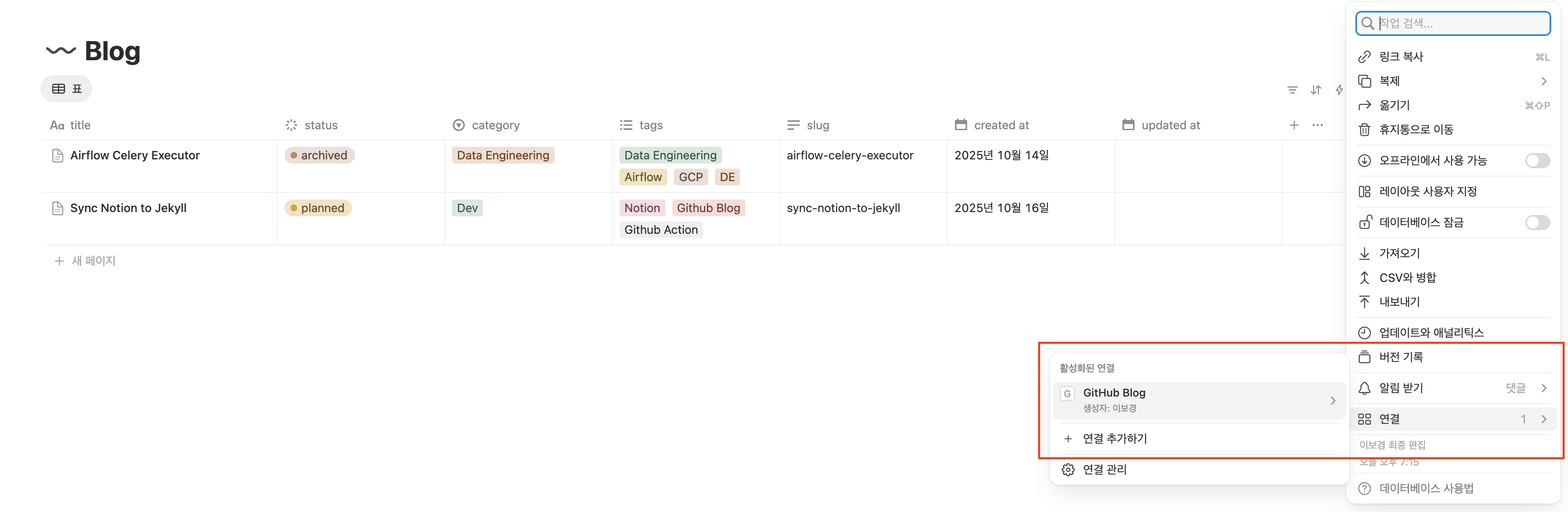Notion과 GitHub Pages 블로그 연동하여 글쓰기 자동화하기
매번 VS Code로 글을 작성하기 번거로워서 노션 데이터베이스와 Github Blog (Jekyll) 을 연동하는 워크플로우를 생성했습니다. Github Actions를 통해 스크립트를 실행하고, 스케줄링합니다.
Notion과 GitHub Blog 연동의 장점
효율적인 콘텐츠 작성: Notion은 마크다운을 비롯한 다양한 블록을 지원하며, 이미지나 코드 조각을 삽입하기 매우 편리합니다.
체계적인 관리: Notion의 데이터베이스 기능을 사용하여 글의 상태(작성 완료, 발행 완료, 삭제)를 체계적으로 관리할 수 있습니다.
자동화된 배포 파이프라인: 글을 ‘발행’ 상태로 변경하기만 하면, GitHub Actions가 자동으로 글을 발행하고 블로그를 배포합니다.
버전 관리 및 백업: 모든 콘텐츠는 GitHub 리포지토리에 마크다운 파일로 저장되므로, 버전 관리가 용이합니다.
아키텍처
자동화 파이프라인은 다음과 같은 흐름으로 동작합니다.
Notion에서 글 작성: Notion 데이터베이스에 새로운 글을 작성하고, 상태를
Published로 변경합니다.GitHub Actions 실행: 설정된 스케줄(10분마다) 또는 main 브랜치에 코드 푸시 시 GitHub Actions 워크플로우가 실행됩니다.
콘텐츠 동기화: 워크플로우의 첫 번째 job이 Python 스크립트를 실행하여 Notion API를 통해
Published또는Deleted상태의 글을 가져옵니다.파일 변환 및 commit: 스크립트는 가져온 Notion 페이지를 마크다운 파일로 변환하고, 이미지를 다운로드하여 assets 폴더에 저장합니다. 변경 사항이 있으면 자동으로 커밋 및 푸시합니다.
블로그 빌드 및 배포: 위 과정을 통해 새로운 커밋이 감지되면, 워크플로우의 두 번째 job이 실행되어 사이트를 빌드하고 GitHub Pages에 배포합니다.
1단계: Notion 설정
1. Notion Integration 생성 및 API 키 발급
Notion 개발자 페이지로 이동하여 ‘새 API 통합’을 생성합니다.
- 필요한 권한을 선택합니다.
- 콘텐츠 읽기
- 콘텐츠 업데이트
- 콘텐츠 입력
- 생성된 Integration의 ‘구성’ 탭에서 프라이빗 API 통합 시크릿 값 을 복사합니다. 이 값이
NOTION_API_KEY가 됩니다.
2. 콘텐츠 데이터베이스 생성 및 연동
블로그 글을 관리할 Notion 데이터베이스를 생성합니다.
데이터베이스 우측 상단의 ‘…’ 아이콘을 클릭하고 ‘연결’에서 방금 생성한 Integration을 검색하여 연결해줍니다.
브라우저에서 데이터베이스 URL을 확인합니다.
https://www.notion.so/{workspace_name}/{DATABASE_ID}?v=...형태에서DATABASE_ID부분을 복사합니다.
3. 데이터베이스 속성 설정
동기화 스크립트가 올바르게 동작하려면 데이터베이스의 속성을 다음과 같이 설정해야 합니다.
2단계: 동기화 스크립트 작성
Notion의 콘텐츠를 마크다운으로 변환하고, 이미지를 다운로드하는 Python 스크립트를 작성합니다.
- 경로:
_scripts/sync_notion.py
python 파일 예시
1
2
3
4
5
6
7
8
9
10
11
12
13
14
15
16
17
18
19
20
21
22
23
24
25
26
27
28
29
30
31
32
33
34
35
36
37
38
39
40
41
42
43
44
45
46
47
48
49
50
51
52
53
54
55
56
57
58
59
60
61
62
63
64
65
66
67
68
69
70
71
72
73
74
75
76
77
78
79
80
81
82
83
84
85
86
87
88
89
90
91
92
93
94
95
96
97
98
99
100
101
102
103
104
105
106
107
108
109
110
111
112
113
114
115
116
117
118
119
120
121
122
123
124
125
126
127
128
129
130
131
132
133
134
135
136
137
138
139
140
141
142
143
144
145
146
147
148
149
150
151
152
153
154
155
156
157
158
159
160
161
162
163
164
165
166
167
168
169
170
171
172
173
174
175
176
177
178
179
180
181
182
183
184
185
186
187
188
189
190
191
192
193
194
195
196
197
198
199
200
201
202
203
204
205
206
207
208
209
210
211
212
213
214
215
216
217
218
219
220
221
222
223
224
225
226
227
228
229
230
231
232
233
234
235
236
237
238
239
240
241
242
243
244
245
246
247
248
249
250
251
252
253
254
255
256
257
258
259
260
261
262
263
264
265
266
267
268
269
270
271
272
273
274
275
276
277
278
279
280
281
282
283
284
285
286
287
import os
import sys
import re
import glob
import requests
from datetime import datetime
from notion_client import Client
# --- Notion 데이터베이스 속성 이름 설정 ---
STATUS_PROPERTY_NAME = "status"
TITLE_PROPERTY_NAME = "title"
TAGS_PROPERTY_NAME = "tags"
CATEGORY_PROPERTY_NAME = "category"
SLUG_PROPERTY_NAME = "slug"
# --- 처리할 상태 값 설정 ---
STATUS_PUBLISH_VALUE = "published"
STATUS_DELETED_VALUE = "deleted"
STATUS_ARCHIVED_VALUE = "archived"
# --- 환경 변수 로드 ---
NOTION_API_KEY = os.environ.get("NOTION_API_KEY")
DATABASE_ID = os.environ.get("DATABASE_ID")
POSTS_DIR = "_posts"
IMG_DIR = "assets/img"
def slugify(text):
text = re.sub(r"[^a-zA-Z0-9\u3131-\u3163\uac00-\ud7a3\s-ről", "", text)
text = re.sub(r"[\s-]+", "-", text)
text = text.strip("-")
return text.lower()
def get_local_post_map():
post_map = {}
md_files = glob.glob(os.path.join(POSTS_DIR, "**/*.md"), recursive=True)
for file_path in md_files:
try:
with open(file_path, "r", encoding="utf-8") as f:
content = f.read()
match = re.search(r"^notion_page_id:\s*([a-f0-9-]+)", content, re.MULTILINE)
if match:
post_map[match.group(1)] = file_path
except Exception as e:
print(f" - 로컬 파일 스캔 중 오류: {file_path} ({e})")
return post_map
def download_image(url, save_path):
try:
response = requests.get(url, stream=True)
response.raise_for_status()
with open(save_path, 'wb') as f:
for chunk in response.iter_content(chunk_size=812):
f.write(chunk)
return True
except requests.exceptions.RequestException as e:
print(f" - 이미지 다운로드 오류: {url} ({e})")
return False
def rich_text_to_markdown(rich_text_list):
md_parts = []
for rt in rich_text_list:
content = rt.get('plain_text', '')
annotations = rt.get('annotations', {})
if annotations.get('bold'): content = f"**{content}**"
if annotations.get('italic'): content = f"*{content}*"
if annotations.get('strikethrough'): content = f"~~{content}~~"
if annotations.get('code'): content = f"`{content}`"
link = rt.get('href')
if link:
md_parts.append(f"[{content}]({link})")
else:
md_parts.append(content)
return "".join(md_parts)
def blocks_to_markdown(notion_client, blocks, indent_level=0):
md_parts = []
indent_space = " " * indent_level
numbered_list_start_index = 1
for i, block in enumerate(blocks):
block_type = block['type']
is_numbered = block_type == 'numbered_list_item'
if not is_numbered or (i > 0 and blocks[i-1]['type'] != 'numbered_list_item'):
numbered_list_start_index = 1
content = ""
if block_type == 'paragraph':
content = indent_space + rich_text_to_markdown(block['paragraph']['rich_text'])
elif block_type == 'heading_1':
content = f"# {rich_text_to_markdown(block['heading_1']['rich_text'])}"
elif block_type == 'heading_2':
content = f"## {rich_text_to_markdown(block['heading_2']['rich_text'])}"
elif block_type == 'heading_3':
content = f"### {rich_text_to_markdown(block['heading_3']['rich_text'])}"
elif block_type == 'bulleted_list_item':
content = f"{indent_space}- {rich_text_to_markdown(block['bulleted_list_item']['rich_text'])}"
elif block_type == 'numbered_list_item':
content = f"{indent_space}{numbered_list_start_index}. {rich_text_to_markdown(block['numbered_list_item']['rich_text'])}"
numbered_list_start_index += 1
elif block_type == 'to_do':
checked = block['to_do']['checked']
prefix = "- [x]" if checked else "- [ ]"
content = f"{indent_space}{prefix} {rich_text_to_markdown(block['to_do']['rich_text'])}"
elif block_type == 'quote':
quote_text = rich_text_to_markdown(block['quote']['rich_text'])
content = '\n'.join([f"{indent_space}> {line}" for line in quote_text.split('\n')])
elif block_type == 'divider':
content = f"{indent_space}---"
elif block_type == 'code':
language = block['code']['language']
code = rich_text_to_markdown(block['code']['rich_text'])
code_block_text = f"```{language}\n{code}\n```"
content = '\n'.join(f"{indent_space}{line}" for line in code_block_text.split('\n'))
elif block_type == 'image':
img_block = block['image']
img_type = img_block['type']
if img_type == 'external':
url = img_block['external']['url']
content = f"{indent_space}"
elif img_type == 'file':
url = img_block['file']['url']
filename = os.path.basename(url.split('?')[0])
save_path = os.path.join(IMG_DIR, filename)
if download_image(url, save_path):
content = f"{indent_space}"
else:
content = f"{indent_space}<!-- 이미지 다운로드 실패 -->"
elif block_type == 'toggle':
summary = rich_text_to_markdown(block['toggle']['rich_text'])
content = f'{indent_space}<details markdown="1">
{indent_space} <summary>{summary}</summary>'
if block.get('has_children'):
child_blocks_response = notion_client.blocks.children.list(block_id=block['id'])
child_blocks = child_blocks_response.get('results', [])
next_indent = indent_level + 1 if block_type in ['bulleted_list_item', 'numbered_list_item', 'to_do', 'toggle'] else indent_level
child_markdown = blocks_to_markdown(notion_client, child_blocks, indent_level=next_indent)
if child_markdown:
content += "\n" + child_markdown
if block_type == 'toggle':
content += f"\n{indent_space}</details>"
if content:
md_parts.append(content)
separator = "\n\n"
return separator.join(filter(None, md_parts))
def page_to_markdown(notion_client, page_id):
paginated_blocks = notion_client.blocks.children.list(block_id=page_id)
blocks = paginated_blocks.get('results', [])
return blocks_to_markdown(notion_client, blocks)
def main():
if not NOTION_API_KEY or not DATABASE_ID:
print("오류: NOTION_API_KEY와 DATABASE_ID 환경 변수를 설정해야 합니다.")
sys.exit(1)
notion = Client(auth=NOTION_API_KEY)
local_post_map = get_local_post_map()
print(f"로컬에서 {len(local_post_map)}개의 기존 포스트를 찾았습니다.")
print(f"'{STATUS_PUBLISH_VALUE}' 또는 '{STATUS_DELETED_VALUE}' 상태인 포스트를 Notion에서 검색합니다...")
try:
query_results = notion.databases.query(
database_id=DATABASE_ID,
filter={
"or": [
{"property": STATUS_PROPERTY_NAME, "status": {"equals": STATUS_PUBLISH_VALUE}},
{"property": STATUS_PROPERTY_NAME, "status": {"equals": STATUS_DELETED_VALUE}},
]
},
sorts=[{"timestamp": "created_time", "direction": "descending"}]
).get("results")
except Exception as e:
print(f"Notion API 쿼리 중 오류 발생: {e}")
sys.exit(1)
if not query_results:
print("동기화할 포스트가 없습니다.")
return
print(f"{len(query_results)}개의 동기화할 포스트를 찾았습니다.")
os.makedirs(POSTS_DIR, exist_ok=True)
os.makedirs(IMG_DIR, exist_ok=True)
for page in query_results:
page_id = page["id"]
properties = page["properties"]
current_status = properties[STATUS_PROPERTY_NAME]["status"]["name"]
if current_status == STATUS_DELETED_VALUE:
if page_id in local_post_map:
file_to_delete = local_post_map[page_id]
os.remove(file_to_delete)
print(f"삭제 완료: {file_to_delete}")
else:
print(f"삭제 건너뜀: 로컬에서 해당 포스트를 찾을 수 없습니다 (ID: {page_id})")
try:
notion.pages.update(page_id=page_id, properties={STATUS_PROPERTY_NAME: {"status": {"name": STATUS_ARCHIVED_VALUE}}})
print(f" - Notion 상태를 '{STATUS_ARCHIVED_VALUE}'로 변경했습니다.")
except Exception as e:
print(f" - Notion 상태 변경 중 오류: {e}")
continue
if current_status == STATUS_PUBLISH_VALUE:
if page_id in local_post_map:
os.remove(local_post_map[page_id])
print(f"기존 파일 삭제: {local_post_map[page_id]} (업데이트를 위해)")
title = rich_text_to_markdown(properties[TITLE_PROPERTY_NAME]["title"])
slug_prop = properties.get(SLUG_PROPERTY_NAME, {})
slug = rich_text_to_markdown(slug_prop.get("rich_text", [])) if slug_prop.get("rich_text") else slugify(title)
last_modified_at = datetime.fromisoformat(page["last_edited_time"]).isoformat()
created_date = datetime.fromisoformat(page["created_time"]).strftime("%Y-%m-%d")
category_prop = properties.get(CATEGORY_PROPERTY_NAME, {})
category = (category_prop.get("select") or {}).get("name", "Uncategorized")
tags_prop = properties.get(TAGS_PROPERTY_NAME, {})
tags = [tag["name"] for tag in tags_prop.get("multi_select", [])]
print(f"처리 중: '{title}'")
front_matter_list = [
"---",
f'title: "{title}"',
f'last_modified_at: {last_modified_at}',
f'notion_page_id: {page_id}',
'layout: post',
'categories:',
f' - {category}',
]
if tags:
front_matter_list.append('tags:')
for tag in tags:
front_matter_list.append(f' - "{tag}"')
front_matter_list.extend([
'excerpt: ""',
'toc: true',
'toc_sticky: true',
'toc_icon: "cog"',
'author_profile: true',
'mathjax: true',
"---"
])
front_matter = "\n".join(front_matter_list)
try:
markdown_content = page_to_markdown(notion, page_id)
except Exception as e:
print(f" - '{title}' 콘텐츠 변환 중 오류: {e}")
continue
category_dir = os.path.join(POSTS_DIR, category)
os.makedirs(category_dir, exist_ok=True)
file_name = f"{created_date}-{slug}.md"
file_path = os.path.join(category_dir, file_name)
with open(file_path, "w", encoding="utf-8") as f:
f.write(front_matter + "\n\n" + markdown_content.lstrip())
print(f" - 저장 완료: {file_path}")
try:
notion.pages.update(page_id=page_id, properties={STATUS_PROPERTY_NAME: {"status": {"name": STATUS_ARCHIVED_VALUE}}})
print(f" - Notion 상태를 '{STATUS_ARCHIVED_VALUE}'로 변경했습니다.")
except Exception as e:
print(f" - Notion 상태 변경 중 오류: {e}")
for dirpath, _, filenames in os.walk(POSTS_DIR, topdown=False):
if not filenames and not os.listdir(dirpath):
if dirpath != POSTS_DIR:
os.rmdir(dirpath)
print(f"빈 폴더 삭제: {dirpath}")
print("\n모든 작업이 완료되었습니다.")
if __name__ == "__main__":
main()
또한, 스크립트가 사용하는 라이브러리를 requirements.txt 파일에 명시합니다.
- 경로:
requirements.txt
1
2
requests
notion-client
3단계: GitHub Actions로 자동화하기
동기화 스크립트를 주기적으로 실행하고, 변경 사항이 있을 때 블로그를 자동으로 배포하는 GitHub Actions 워크플로우를 설정합니다.
- 경로:
.github/workflows/notion-to-jekyll.yml
yml 파일 예시
1
2
3
4
5
6
7
8
9
10
11
12
13
14
15
16
17
18
19
20
21
22
23
24
25
26
27
28
29
30
31
32
33
34
35
36
37
38
39
40
41
42
43
44
45
46
47
48
49
50
51
52
53
54
55
56
57
58
59
60
61
62
63
64
65
66
67
68
69
70
71
72
73
74
75
76
77
78
79
80
81
82
83
84
85
86
87
88
89
90
91
92
93
94
95
96
97
98
99
100
101
102
103
104
105
106
107
108
109
110
111
112
113
114
115
116
117
118
119
120
121
122
123
124
125
126
127
128
129
130
131
132
133
name: Sync Notion and Deploy
on:
workflow_dispatch:
schedule:
- cron: '*/10 * * * *'
push:
branches:
- main
# Allow one concurrent deploymentconcurrency:
group: "pages"
cancel-in-progress: true
jobs:
sync-notion:
runs-on: ubuntu-latest
permissions:
contents: write
outputs:
changes_pushed: $
steps:
- name: Checkout repository
uses: actions/checkout@v4
- name: Set up Python 3.11
uses: actions/setup-python@v5
with:
python-version: 3.11
- name: Install dependencies
run: |
python -m pip install --upgrade pip
pip install -r requirements.txt
- name: Run Notion to Jekyll script
id: sync
env:
NOTION_API_KEY: $
DATABASE_ID: $
run: python _scripts/sync_notion.py
- name: Commit and push changes
id: git
run: |
git config --global user.name 'github-actions[bot]'
git config --global user.email 'github-actions[bot]@users.noreply.github.com'
git add .
if git status --porcelain | grep -qE "."; then
git commit -m "chore: Sync posts and images with Notion"
git push
echo "changes_pushed=true" >> $GITHUB_OUTPUT
else
echo "No changes to commit."
echo "changes_pushed=false" >> $GITHUB_OUTPUT
fi
build:
runs-on: ubuntu-latest
needs: sync-notion
if: github.event_name != 'schedule' || needs.sync-notion.outputs.changes_pushed == 'true'
permissions:
contents: read
pages: write
id-token: write
steps:
- name: Checkout
uses: actions/checkout@v4
with:
fetch-depth: 0
submodules: true
- name: Setup Pages
id: pages
uses: actions/configure-pages@v4
- name: Setup Ruby
uses: ruby/setup-ruby@v1
with:
ruby-version: 3.3
bundler-cache: true
- name: Setup Node.js
uses: actions/setup-node@v4
with:
node-version: '18'
- name: Install dependencies
run: |
npm install
- name: Build JavaScript
run: |
npm run build:js
- name: Build CSS
run: |
npm run build:css
- name: Build site
run: |
bundle install
bundle exec jekyll b -d "_site$"
env:
JEKYLL_ENV: "production"
- name: Test site
run: |
bundle exec htmlproofer _site \
--disable-external \
--ignore-urls "/^http:\/\/127.0.0.1/,/^http:\/\/0.0.0.0/,/^http:\/\/localhost/"
- name: Upload site artifact
uses: actions/upload-pages-artifact@v3
with:
path: "_site$"
deploy:
needs: build
permissions:
pages: write
id-token: write
environment:
name: github-pages
url: $
runs-on: ubuntu-latest
steps:
- name: Deploy to GitHub Pages
id: deployment
uses: actions/deploy-pages@v4
워크플로우
on: 워크플로우가 언제 실행될지를 정의합니다.workflow_dispatch: 수동으로 실행할 수 있습니다.schedule:cron: '*/10 * * * *'설정은 10분마다 워크플로우를 실행합니다.push:main브랜치에 푸시될 때 실행됩니다.
jobs: 워크플로우는 두 개의 잡으로 구성됩니다.sync-notion:Python 환경을 설정하고
requirements.txt로 의존성을 설치합니다.sync_notion.py스크립트를 실행합니다. 이때 GitHub Secrets에 저장된NOTION_API_KEY와DATABASE_ID를 환경 변수로 주입합니다.스크립트 실행 후 변경된 파일이 있으면
git명령어로 커밋하고 푸시합니다.변경 사항이 있었는지 여부를
outputs으로 다음 잡에 전달합니다.
build:sync-notion잡이 완료된 후에 실행됩니다.if조건을 통해, 스케줄 실행의 경우sync-notion잡에서 변경 사항이 있었을 때만 실행되도록 하여 불필요한 빌드를 방지합니다.Ruby, Node.js 환경을 설정하고 Jekyll 사이트를 빌드합니다.
빌드된 결과물을 GitHub Pages에 배포하기 위해 아티팩트로 업로드합니다.
deploy:build잡이 성공하면, 아티팩트를 다운로드하여 GitHub Pages에 배포합니다.- 참고: 찾아보니 GitHub Actions는 정확히 설정한 시간에 동작하지 않는다고 합니다. 저도 배포해보니 매우 랜덤한 시간에 실행이 되는 것 같습니다. 이정도는 감안해야할듯!
4단계: GitHub 리포지토리 설정
GitHub Secrets 설정
워크플로우가 Notion API에 접근할 수 있도록 앞에서 발급받은 API 키와 데이터베이스 ID를 GitHub 리포지토리의 Secrets에 등록해야 합니다.
리포지토리의
Settings>Secrets and variables>Actions로 이동합니다.‘New repository secret’ 버튼을 클릭하여 아래 두 개의 Secret을 추가합니다.
NOTION_API_KEY: 1단계에서 발급받은 Notion Integration Secret 값DATABASE_ID: 1단계에서 확인한 Notion 데이터베이스 ID
마무리
이제 Notion 데이터베이스에 글을 작성하고 status를 Published 로 변경해보세요. GitHub Actions에서 워크플로우를 직접 실행할 수도 있습니다.
설정에 따라 마크다운 형식이 깨져서 보일 수 있습니다. 이 경우는 custom css 등 추가 설정이 필요하니 그 부분도 참고하시면 좋을 것 같습니다.